How to Post Pictures
Page 1 of 1 • Share
 How to Post Pictures
How to Post Pictures
Here is a quick tutorial for how to post photos on the forum.
1. Click the icon that looks like a picture with a disk.

2. Choose your file, click host it.
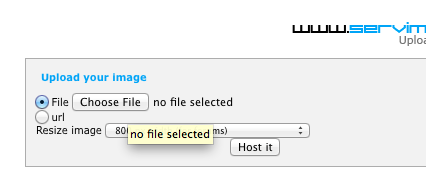
3. Copy the last link, it says 'Image URL'

4. Click the icon that looks like a picture with a plus sign.

5. Paste your link into the URL box and click insert.
If this isn't working, please let me know. You can also insert pictures from other sources (Ravelry, Facebook, Flickr, TinyPic, etc.) if you have the link. The forum limits image size to 2mb, so if it's not uploading, double check your file size. You can use picresize.com or your computer's photo editor to shrink it down to the right size before uploading.
1. Click the icon that looks like a picture with a disk.

2. Choose your file, click host it.
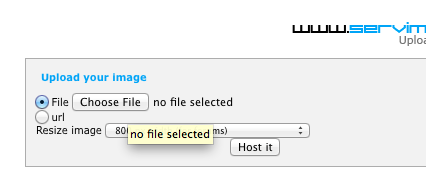
3. Copy the last link, it says 'Image URL'

4. Click the icon that looks like a picture with a plus sign.

5. Paste your link into the URL box and click insert.
If this isn't working, please let me know. You can also insert pictures from other sources (Ravelry, Facebook, Flickr, TinyPic, etc.) if you have the link. The forum limits image size to 2mb, so if it's not uploading, double check your file size. You can use picresize.com or your computer's photo editor to shrink it down to the right size before uploading.
Page 1 of 1
Permissions in this forum:
You cannot reply to topics in this forum